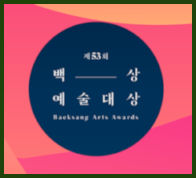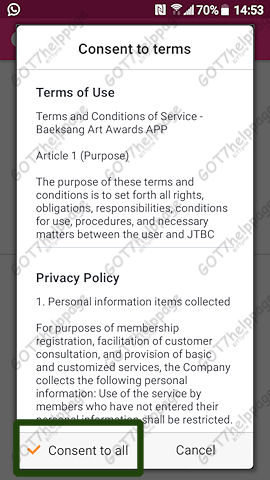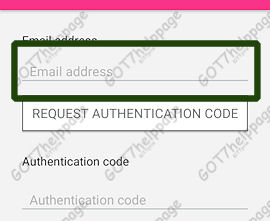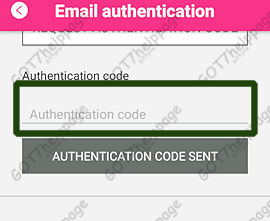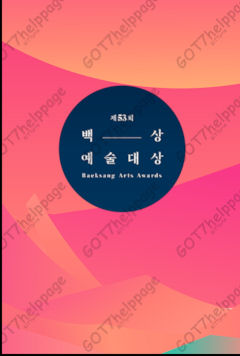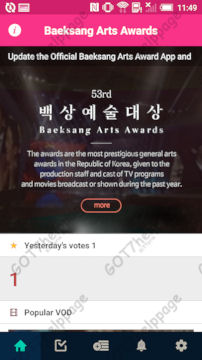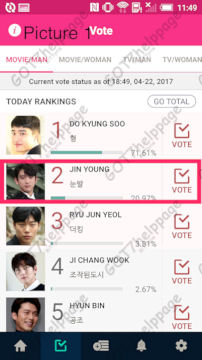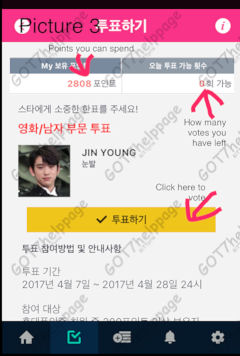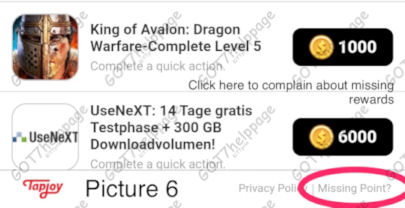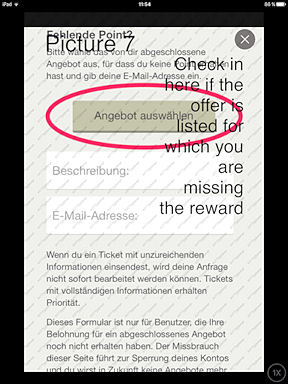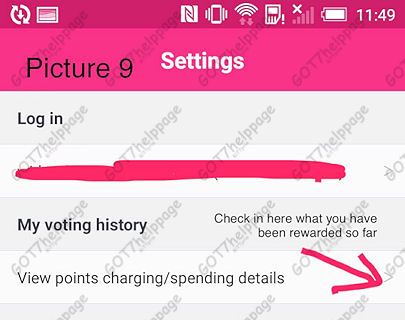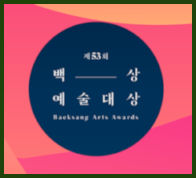
This award is an actor award and 2016 Jinyoung was nominated here . Thats why i thought it might be useful to already own it, if he or any other Got7 member gets nominated again.
Like most award apps you have to earn points to be able to vote , and again Tapjoy is used for it . Feel free to also check out the special Tapjoy tutorial here , because this app does show app in there.
These were help at the beginning of the year
You can download the app from the appstore
Look for this app

1. When you downloaded and installed it , you need to register for it. You have to accept the Terms
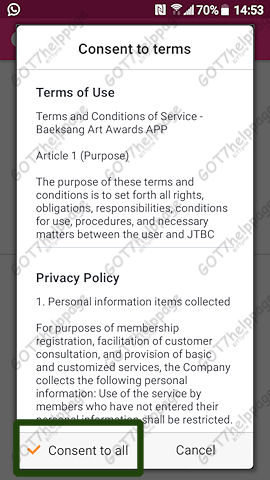
2. Then write your email , so an authentication code can be send to you .
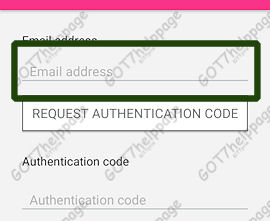
3. Go to your email account , check for the email and get the code
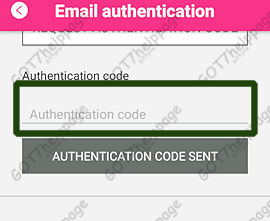
4. If your not logged in yet , you can now log in by google account , Facebook or naver


The APP
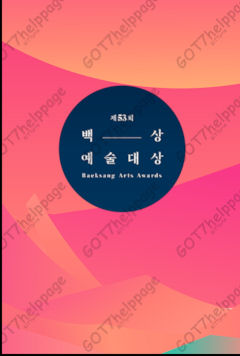
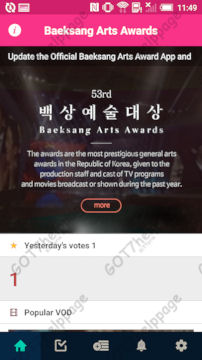
5. There are five main pages

- Main page
- Voting page
- Charge page
- News page
- Settings
6. We start of on the voting page .
You need to pick the category , then the person you want to vote for
7. Click on the actor you would like to vote for and you get this
You can see here , how many points you own , how many votes you have left for the day
And to vote click on the yellow button
8. Next important would be the charge page , where you can earn more points ,
- Simple Charge ( download games , online games , online quiz , etc )
- Mission Charge ( need to check , for example for liking their Fb side , or voting a certain amount of days)
- Fandom Charge ( check the requirements on the page) ,
- Cashbag Charge
Most of points can be gained in simple charge . I prefer to download games , fullfill the requirements and after recieving the points I uninstall. You might want to make a list of the app you download and what you need to do for it .If it tells you to open the app , you need to play the game for at least 2 minutes.
9. This is how it looks there
Choose what you like to do . If there is a game with two options and you still have time , always go for the hard one first , because you need to uninstall and reinstall and start from scratch for the next one. They dont build up after another.
10. After you finished your mission , you have to wait up to 24 hours to get your reward. If you do not receive it , you need to write to them. Please keep the game installed till then , Because they always want to see screenshots.
Click here when you have missing point.
11. Pick the game in the list , if its not there , wait a day , those games tend to change , or use the tapjoy app , everything is listed there.
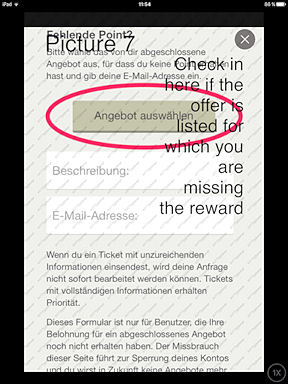
12. To check which rewards have been given to you , go to the settings page and check here
You can use the same account on different devices , For example tablet and phone , android device and iOS device , because you will get different offers for it when your lucky